Introduction to Google Ads
In today’s digital world, businesses of all sizes use online advertising to reach potential customers. Google Ads is one of the most powerful platforms for online marketing. Whether you own a small business or run a large company, Google Ads can help you drive traffic, increase conversions, and grow your brand.
If you’re a beginner, this guide will walk you through everything you need to know about Google Ads, from setting up your first campaign to optimizing your ads for better results.
What is Google Ads?
Google Ads is an online advertising platform where businesses pay to display their ads on Google’s search engine and partner websites. It works on a pay-per-click (PPC) model, meaning you only pay when someone clicks on your ad.
Google Ads allows you to:
- Appear at the top of Google search results
- Advertise on YouTube, Google Display Network, and other partner sites
- Target specific audiences based on location, demographics, and interests
How Google Ads Works
Google Ads operates on an auction system. When someone searches for a keyword related to your business, Google runs an auction to determine which ads appear on the search results page. The position of your ad depends on factors like:
- Bid Amount – How much you’re willing to pay per click
- Quality Score – A measure of your ad relevance, landing page experience, and click-through rate (CTR)
- Ad Rank – Google’s algorithm that determines where your ad appears
Setting Up Your First Google Ads Campaign
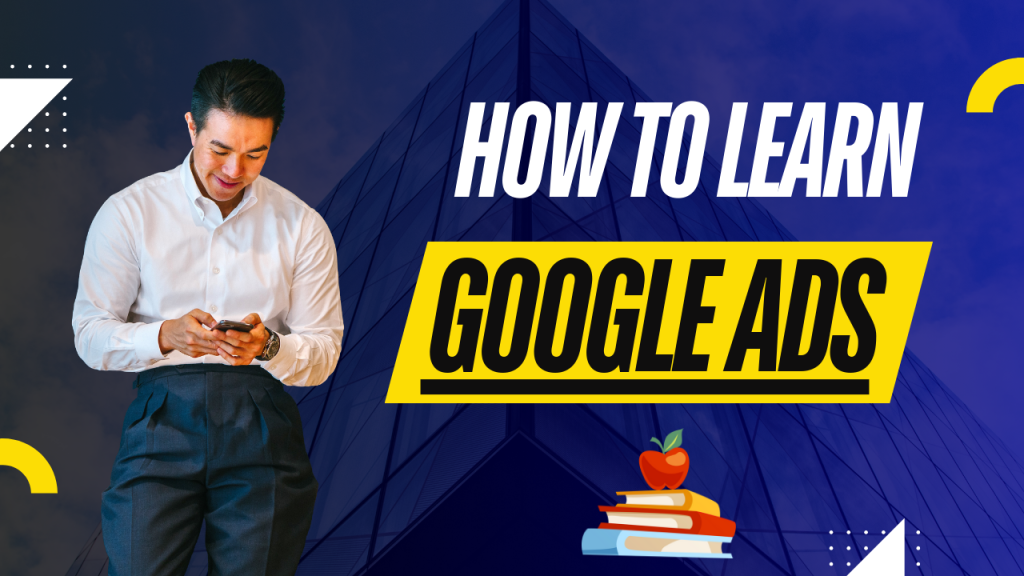
Step 1: Create a Google Ads Account
To get started, visit Google Ads and sign up using your Google account. Follow the on-screen instructions to set up your business profile.
Step 2: Choose Your Campaign Type
Google Ads offers different campaign types, including:
- Search Campaigns – Text ads that appear in Google search results
- Display Campaigns – Banner ads on Google’s partner websites
- Shopping Campaigns – Product ads for eCommerce stores
- Video Campaigns – Ads on YouTube
- App Campaigns – Promote mobile apps
For beginners, Search Campaigns are the best starting point because they directly target people searching for your products or services.
Step 3: Set Your Campaign Goals
Decide on your main advertising goal, such as:
- Driving website traffic
- Generating leads
- Increasing sales
Step 4: Define Your Budget and Bidding Strategy
Set a daily budget to control how much you spend each day. Choose a bidding strategy:
- Manual CPC – You set the maximum cost per click
- Enhanced CPC – Google adjusts bids for better conversions
- Maximize Clicks – Google sets bids to get the most clicks
Step 5: Choose Keywords
Use Google Keyword Planner to find relevant keywords for your business. Choose keywords based on:
- Search volume – How often people search for the keyword
- Competition level – How many advertisers are bidding on the keyword
- Cost per click (CPC) – The average cost of a click for the keyword
Step 6: Write Your Ad Copy
A great ad copy includes:
- A compelling headline (max 30 characters)
- A clear description (max 90 characters)
- A strong call-to-action (e.g., “Shop Now,” “Sign Up Today”)
Example: Headline: Best SEO Services – Rank #1 on Google Description: Get expert SEO strategies for top rankings. Free consultation. Call now!
Step 7: Set Up Landing Pages
Your landing page should be relevant to your ad and optimized for conversions. Follow these tips:
- Keep it simple and clear
- Use a strong call-to-action
- Ensure fast loading speed and mobile responsiveness
Optimizing Google Ads for Better Performance
1. Monitor Your Campaign Performance
Use Google Ads dashboard to track:
- CTR (Click-Through Rate) – Higher CTR means your ad is engaging
- Conversion Rate – Percentage of visitors who complete a desired action
- Quality Score – Higher scores reduce ad costs and improve rankings
2. A/B Testing
Test different versions of your ads to see what works best. Experiment with:
- Headlines
- Descriptions
- Keywords
- Landing pages
3. Use Negative Keywords
Negative keywords prevent your ads from showing for irrelevant searches. For example, if you sell premium shoes, you might add “cheap” as a negative keyword to avoid clicks from bargain hunters.
4. Leverage Ad Extensions
Ad extensions provide additional information and improve your ad’s visibility. Examples:
- Site link Extensions – Links to important pages on your website
- Call Extensions – Add a phone number for direct calls
- Location Extensions – Show your business location
5. Re-targeting
Use Google Re-marketing to show ads to people who have previously visited your website. This increases conversions by reminding potential customers about your products or services.
Google Ads Mistakes to Avoid
- Not Setting a Clear Goal – Define your objective before launching a campaign.
- Using Broad Keywords – Broad terms lead to high costs and irrelevant traffic.
- Ignoring Negative Keywords – Helps refine your audience and reduce wasted spend.
- Neglecting Mobile Optimization – Ensure your ads and landing pages work well on mobile devices.
- Not Tracking Conversions – Use Google Analytics to measure the effectiveness of your ads.
Sure! Here’s a 1000-word SEO-friendly article titled “Google Ads for Beginners: A Complete Guide“ — ideal for blog content, lead generation, or website educational material.
Why Use Google Ads?
Here are some compelling reasons why Google Ads is worth exploring:
- Massive Reach: Google processes over 8.5 billion searches per day. That’s a lot of opportunities for your ad to be seen.
- Highly Targeted: Reach users based on keywords, location, device, language, interests, and even the time of day.
- Flexible Budgeting: You set your own daily budget and can pause or stop campaigns at any time.
- Fast Results: Unlike SEO, which takes time, Google Ads can deliver immediate traffic to your website.
- Trackable ROI: With built-in analytics and conversion tracking, you can measure exactly how your ads are performing.
Key Google Ads Terminology
Before diving into campaign creation, it’s important to understand some basic terminology:
- Keywords: Words or phrases that trigger your ads when searched.
- Impressions: The number of times your ad is shown.
- Click-Through Rate (CTR): The percentage of people who click your ad after seeing it.
- Cost-Per-Click (CPC): The amount you pay for each click on your ad.
- Quality Score: A rating (1–10) based on the relevance and quality of your ads, keywords, and landing pages.
- Ad Rank: Determines your ad’s position on the SERP; it’s calculated using your bid and Quality Score.
- Conversion: A desired action taken by a user, such as filling out a form or making a purchase.
Setting Up Your Google Ads Account

Follow these steps to get started:
- Visit ads.google.com and sign in with your Google account.
- Choose your main advertising goal (e.g., website traffic, leads, sales).
- Define your target audience by location, language, and device.
- Set your daily or monthly budget.
- Enter your billing information.
Once your account is set up, you’re ready to create your first campaign.
Choosing the Right Campaign Type
Google Ads offers several campaign types. For beginners, here are the most popular ones:
1. Search Campaigns
These are text ads that appear on Google search results when people look for keywords related to your business. It’s the most straightforward and widely used campaign type.
Best for: Lead generation, service-based businesses, e-commerce.
2. Display Campaigns
Your visual ads (image or video) are shown across the Google Display Network on websites, apps, and YouTube.
Best for: Brand awareness, re-marketing.
3. Shopping Campaigns
Showcase your product image, price, and store name at the top of the search results. It’s ideal for e-commerce retailers.
Best for: Online stores selling physical products.
4. Video Campaigns
Run video ads on YouTube or across Google’s video partner sites.
Best for: Building brand awareness, product launches, or tutorials.
Creating Your First Google Ads Campaign
Let’s walk through how to set up a Search Campaign:
Step 1: Set Your Goal
Choose your campaign goal such as “Get more website sales or sign-ups” or “Get more calls.”
Step 2: Select Targeting Options
Define your audience based on:
- Location (country, city, or radius)
- Language
- Demographics
Step 3: Set Your Budget and Bidding
Decide on:
- Daily Budget: How much you’re willing to spend per day.
- Bidding Strategy: Choose between manual CPC, maximize clicks, or conversions.
Step 4: Choose Keywords
Use Google’s Keyword Planner tool to find relevant keywords. Select a mix of:
- Exact match: Highly specific
- Phrase match: Moderate control
- Broad match: Wider reach
Step 5: Write Your Ad Copy
Your ad should include:
- A catchy headline (use your keyword)
- A relevant description
- A clear call-to-action (CTA) like “Buy Now” or “Get a Free Quote”
Step 6: Set Up Landing Pages
Ensure that users who click your ad are taken to a high-converting landing page that matches your offer and ad message.
Step 7: Launch and Monitor
Once everything is in place, launch your campaign. Monitor performance regularly and adjust your keywords, bids, or ads as needed.
Tips to Maximize Google Ads Success
- Use Negative Keywords
Filter out irrelevant traffic by adding keywords you don’t want your ad to show for. - Test Multiple Ads
Create different versions of your ad and let Google determine which performs best. - Improve Quality Score
Make sure your ads and landing pages are relevant to your keywords for better ranking and lower CPC. - Use Ad Extensions
Add extra information like phone numbers, site links, or promotions to make your ad more appealing. - Track Conversions
Use Google’s conversion tracking to see which clicks are turning into actual customers.
Common Mistakes to Avoid
- Not having a clear goal: Every campaign should have a specific, measurable objective.
- Poor landing page experience: A bad landing page can kill conversions even if your ads are great.
- Setting and forgetting: Monitor your campaigns regularly to tweak and improve.
- Targeting too broadly: Niche targeting leads to better ROI.
- Ignoring mobile users: Optimize your ads and landing pages for mobile.
Conclusion
Google Ads is a powerful tool for online marketing, but success requires proper setup and optimization. By following this guide, beginners can create effective campaigns, target the right audience, and maximize their advertising budget.
Start with small budgets, experiment with different strategies, and continuously optimize your ads for better results. With time and practice, Google Ads can become a game-changer for your business



